I have never had a hi-tech phone. I have three phones (all Nokia) but none of them have a camera or any such things. For quite some time I have been eyeing a PDA phone because I badly need one to juggle everything I do. Testing an N95 8GB is the next best thing to owning my own PDA phone.
The N95 is a combination of the following:
It's so nice. Bigger than I'm used too but the features more than compensate for it's bulkiness.
Here are some features I wish it had:
The inbox also has a tendency to re-arrange the order of messages even if I sort and re-sort it by date the order of messages is still weird. And it doesn't have pre-installed games, not even Snake. :( And no pre-installed themes.
But what the heck, I love the phone because it is very useful for many things and it can do multiple tasks at the same time. It fits my multi-tasking lifestyle. :)
Read more!
Monday, June 23, 2008
N95
Friday, June 13, 2008
Upcoming: N95 8GB Trial

See that beauty up there? That's an N95 8gb phone. In a few weeks, a unit will arrive at my doorstep.
Unfortunately, I won't get to keep it for long. WOM World is sending it to me to try out for a couple of weeks only. But I'm excited already.
Here are some of the reasons why:
MY OH MY! I will be busy those weeks it will be with me! :D
Read more!
Tuesday, June 10, 2008
My üMobile
After weeks of hearing about the Manila launching, and after missing the Cebu launch, my üMobile SIM is now here. YEY! I was invited to the Cebu launch but uhmmm... couldn't afford the fare, LOL! So I thought I wouldn't get a SIM anymore.
But last week, I got a call from üMobile's courier asking me when and where they could deliver my SIM. I got couple of confirmation SMS and calls yesterday, asking if I would be able to receive my SIM today. They reminded me to prepare a photocopy of my valid ID.
A few minutes before 3 pm today, they delivered my SIM. YEY!
And contrary to prior reports, the SIM works on a non-3G phone. I have tried sending an SMS to both Smart and Globe. Smart received the message right away. Globe... uhmmm, it has been more than 10 minutes, and it hasn't received my SMS yet. But I'm not yet counting it as a üMobile problem since I just received a Globe to Globe SMS, 1 hour late. LOL!
I'm thinking of maybe junking my SUN SIM for my üMobile since 4 phones would be too much already. (YUP, I have 3 now. :P)
PS ü = Alt+129 Reference Link
Read more!
Saturday, June 7, 2008
A Guide to Creating an i.ph Blog
So you want to have your own blog, but don't really know how to make one?
Here's a tip for all you aspiring Pinoy bloggers out there, sign up with i.ph. i.ph is the perfect blog host for bloggers who want to have a personalized domain but don't have the moolah for it.
Here's a little step-by-step guide on how you can sign up for i.ph...
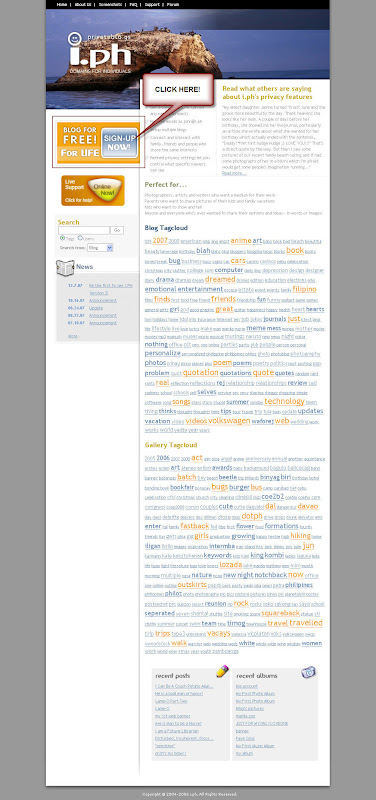
Step 2: Fill up the online registration form.
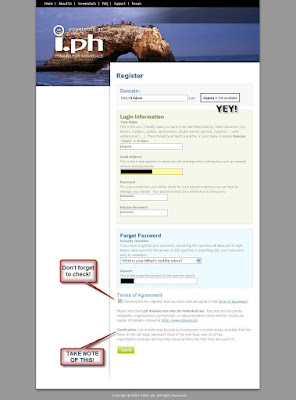
After filling it up, you will see this...
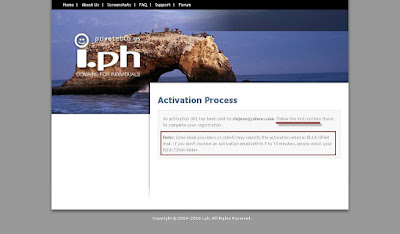
Step 3: Log in to your email, and check your inbox.

(If the activation email is not in your inbox, check your bulk or spam folder.)
Open the actvitation email, and click on the activation link.
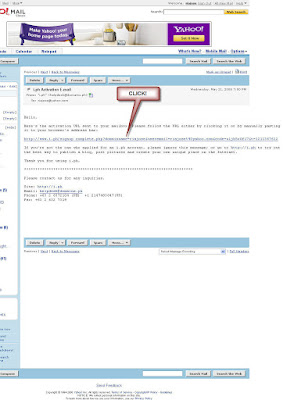
i.ph will then activate your account and blog.
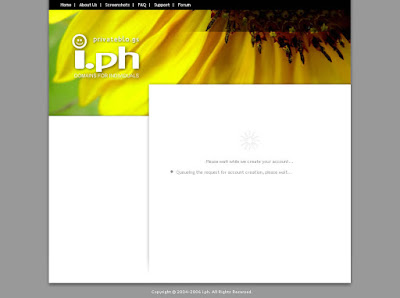
Step 4: TADAAA...
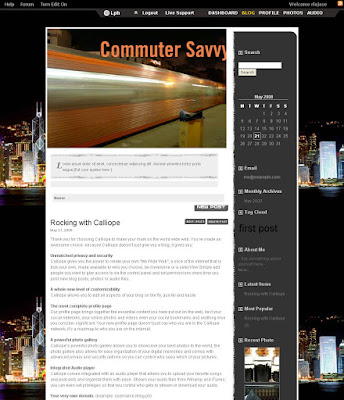
You now have an i.ph account and blog!!! CONGRATULATIONS!
Now some tips and notes for maintaining your i.ph blog...
Your Menu
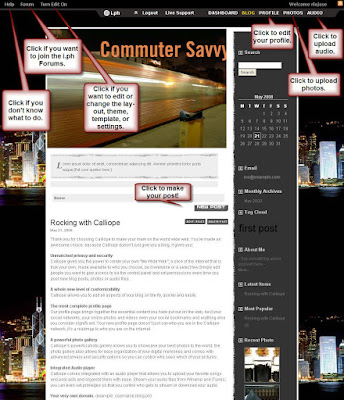
Your Dashboard
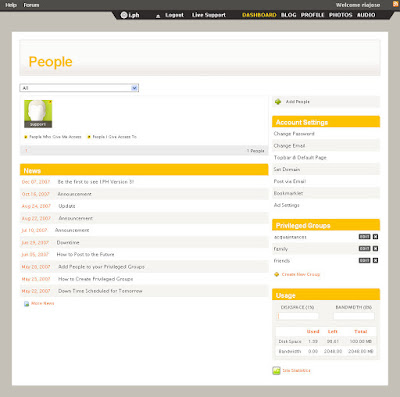
The Pop-out Writing Box where you compose your entries
(Take note of the visual editing buttons for formatting. ;))
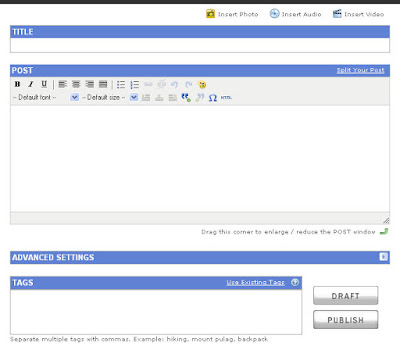
This is how it looks like when you "Turn Edit ON"
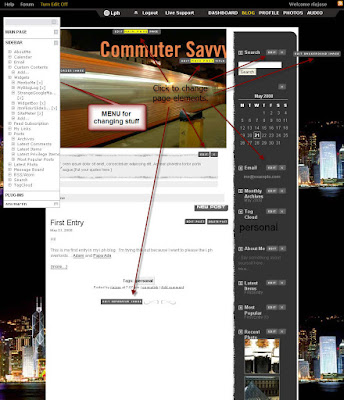
And this is how my i.ph blog looked like after some minor editing and after I published my first post!!!
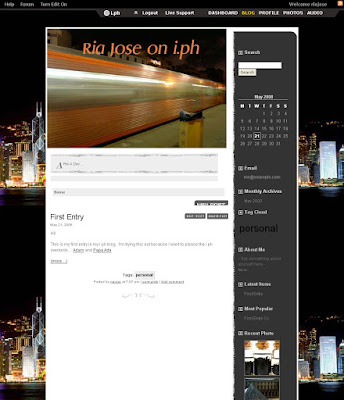
Want your own i.ph blog? Sign up na... NOW NA at i.ph!
Read more!

