So you want to have your own blog, but don't really know how to make one?
Here's a tip for all you aspiring Pinoy bloggers out there, sign up with i.ph. i.ph is the perfect blog host for bloggers who want to have a personalized domain but don't have the moolah for it.
Here's a little step-by-step guide on how you can sign up for i.ph...
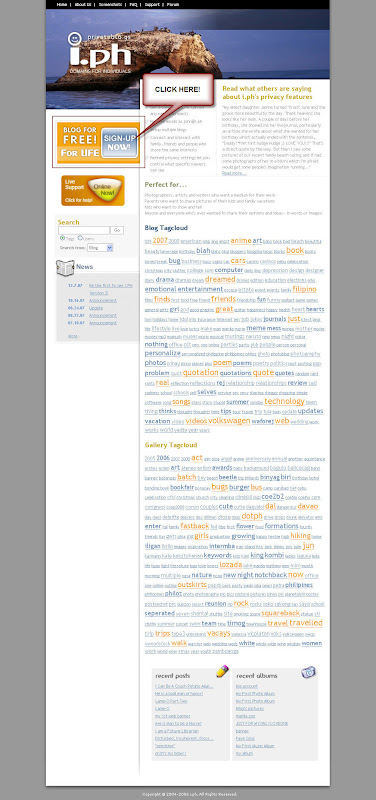
Step 2: Fill up the online registration form.
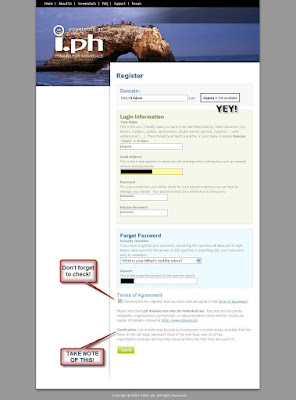
After filling it up, you will see this...
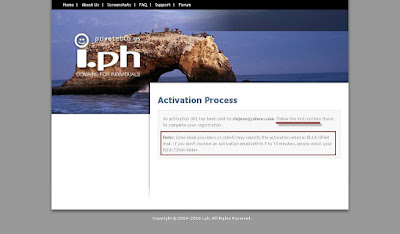
Step 3: Log in to your email, and check your inbox.

(If the activation email is not in your inbox, check your bulk or spam folder.)
Open the actvitation email, and click on the activation link.
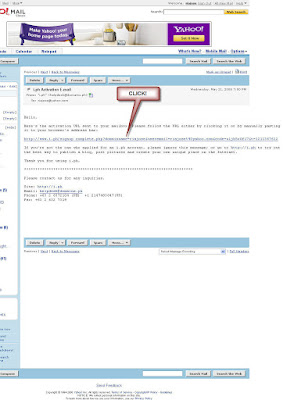
i.ph will then activate your account and blog.
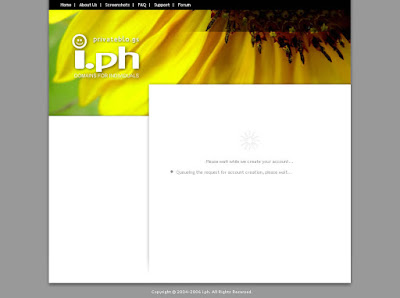
Step 4: TADAAA...
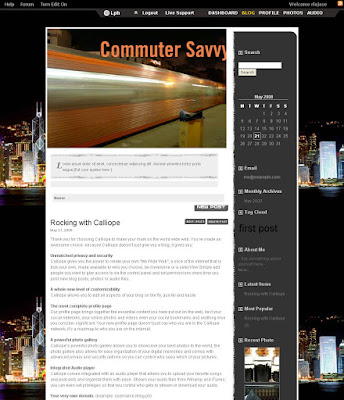
You now have an i.ph account and blog!!! CONGRATULATIONS!
Now some tips and notes for maintaining your i.ph blog...
Your Menu
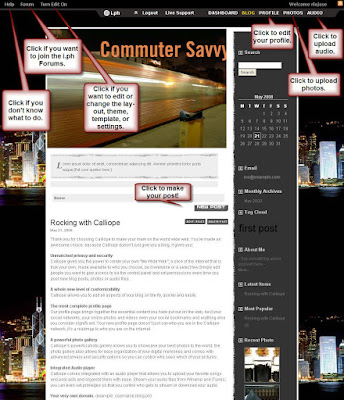
Your Dashboard
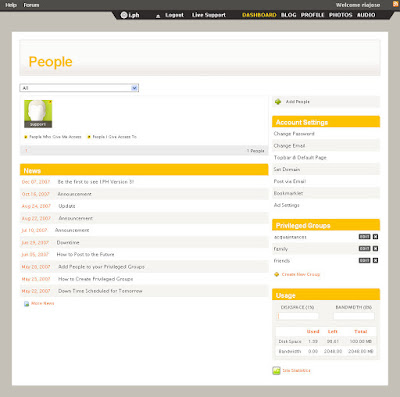
The Pop-out Writing Box where you compose your entries
(Take note of the visual editing buttons for formatting. ;))
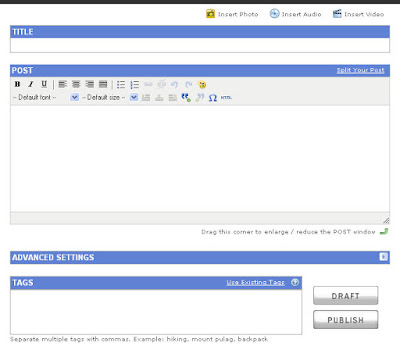
This is how it looks like when you "Turn Edit ON"
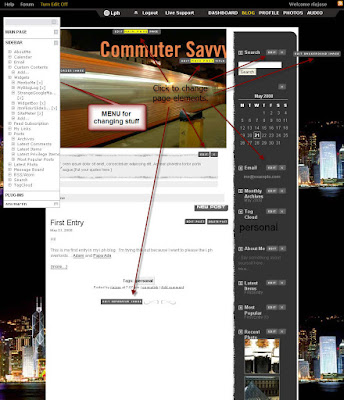
And this is how my i.ph blog looked like after some minor editing and after I published my first post!!!
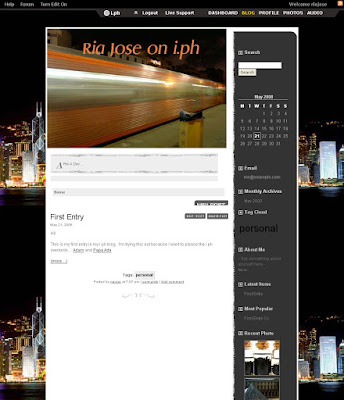
Want your own i.ph blog? Sign up na... NOW NA at i.ph!


4 comments:
Thanks a lot for the awesometastic article! This'll get a lot of linklove.
Have a nice article.its so cool.keep it up.
thank you for the inspiring post. im having my i.ph blog soon. thanks again
u can troubleshoot ur cars online by reading the guides and tutorials.
Automotive Services
Post a Comment